
We have been looking at many options and speculating a ton of things that the new iOS 9 will bring to the customers. Well finally this has happened as the latest Apple OS is now available and is running on more than 60% of Apple Devices. We are sharing our top picks for the latest features that are introduced in Apple iOS 9 for Over all Apple Devices (Specially iPhones).
New San Francisco Font:
Apple introduced its own house built new font in the Apple watch, well for all good reasons it has finally made its way into the other Apple devices via iOS 9. It is now the official Default font of latest software and believe us it is the soul of iOS 9 because only it is a real aesthetic upgrade over final version of iOS 8.4.
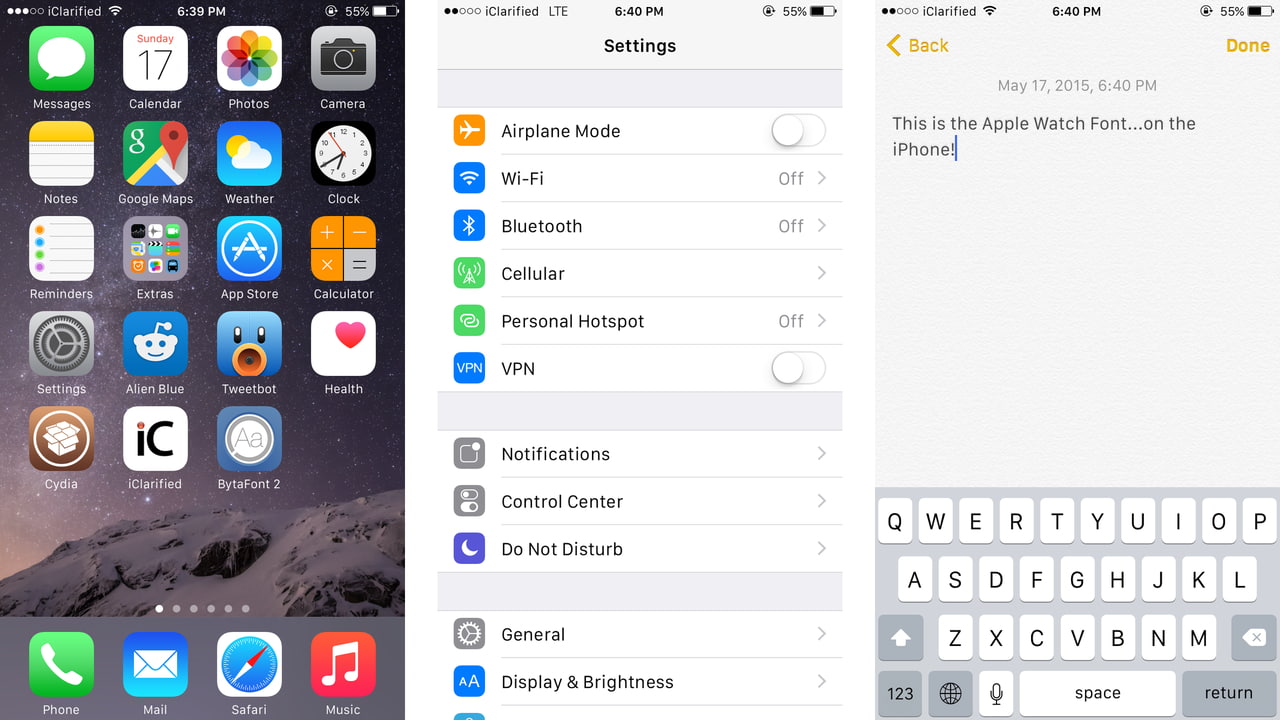
Far are gone the days when your passcode was short enough for anyone to guess as now it sets upto 6 Digits for unlocking into the device. It works alongside Touch ID. So if you are using ur device you dont need to put whole could just unlock using touch ID but if some one else is on to your device they need to unlock using 6 Digit Pass code.
New SiRi Assistant:
SiRi for iOS 9 is better then ever, as it now dynamically integrates with your location and calendar (To Do List). Based on those two things it will automatically show you expected things you can search like nearest hotels, motels, which road to take to reach quickly to next meeting etc.

iPads had this options since the very first iPad to change what you want the mute button to do. Well it has luckily now been made available for the iOS 9 in iPhone 6 or above.
Camera (Video) Options:
Camera (Video) Options:
You can now change which mode of quality you want to capture in camera along with the number of FPS you want to put in. This makes the iPhone camera much more worth while and professional.

Since the very first iOS, Apple devices used to show magnified view of the characters you are typing in. For this iOS 9 however it is set to optional. It is not default but you can check it if you want to see magnified view of each character you press on keyboard. Apple's point of view on this is that it makes the typing experience alot faster than zooming into each character.
Apple Pay Lockscreen Shortcut:
Apple Pay Lockscreen Shortcut:
Lock screen options now include a double touch on Touch ID sensor to activate Apple Pay App. So you dont need to login everytime now and pay more easier then before.
Card View multitask:
Card View multitask:
In the iOS 7 and 8 Apple followed Windows styled full page view of apps running in back or previously opened. Now it has changed and made it much more fluid using some similar to Android Lollipop Multi app display. Though it is not top to bottom like in android but from Left to right like it always have been in iOS.

Before iOS 9 you had to double tap on any word to select it and then drag the pins for selection of specific text. Now you can do it much more easily with putting two fingers and swiping across the desired text to select it.
iCloud Hidden App:
iCloud Hidden App:
In Setting, Apps Menu you can find the iCloud App. Enable it and you are into a whole new world of options. Now you can upload any thing to any social media site right from your iCloud. No need to first Download it. you can also Upload anything from phone memory to iCloud much easier then before.
Hope you liked it...
Please keep visiting for more. Like us at facebook.com/atechbit
Video and photos are not author's own
Video and photos are not author's own
Comments